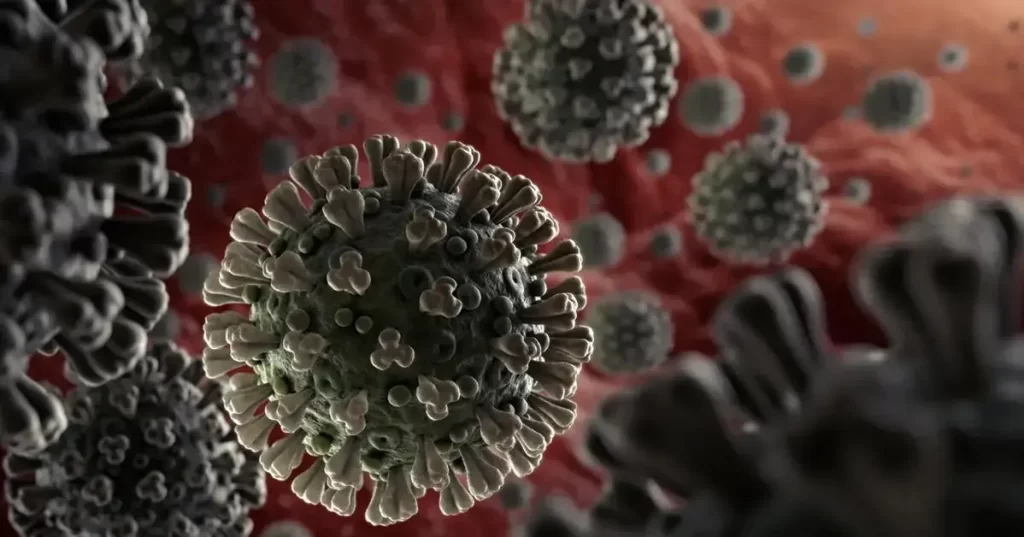Keyboard symbols are an essential tool for modern communication, whether you’re typing a work email or sending a quick text message. However, have you ever stopped to think about the symbols on your keyboard? Do you know what each symbol represents or what it’s called?
Understanding keyboard symbol names can make typing faster and more efficient, but it can be challenging to remember them all. In this blog post, we’ll provide a comprehensive guide to keyboard symbol names, covering everything from the common letters and numbers to the lesser-known symbols like the tilde and the caret.
By the end of this article, you’ll have a better understanding of the language of keyboards, which will make you a more effective communicator. So, whether you’re a beginner or a seasoned typist, join us as we unlock the secrets of keyboard symbol names in this blog post.
| S.No. | Symbol | Name |
|---|---|---|
| 1 | ` | grave, grave accent, backtick, back quote |
| 2 | ~ | tilde |
| 3 | ! | exclamation mark, exclamation point, bang |
| 4 | @ | at, at sign, at symbol, at the rate |
| 5 | # | pound, hash, number |
| 6 | $ | dollar(s) |
| 7 | % | percent, percent sign, parts per 100 |
| 8 | ^ | carat, hat, circumflex, exponent symbol |
| 9 | & | and, ampersand |
| 10 | * | asterisk |
| 11 | ( | open parenthesis, left parenthesis |
| 12 | ) | close parenthesis, right parenthesis |
| 13 | ( ) | parentheses, round brackets |
| 14 | – | hyphen, minus, minus sign, dash |
| 15 | _ | underscore |
| 16 | = | equals, equal sign |
| 17 | + | addition, plus sign |
| 18 | [ ] | brackets, square brackets |
| 19 | [ | open bracket |
| 20 | ] | close bracket |
| 21 | { } | braces, curly brackets |
| 22 | { | open brace |
| 23 | } | close brace |
| 24 | \ | backslash, backward slash |
| 25 | | | vertical pipe, pipe |
| 26 | ; | semicolon |
| 27 | : | colon |
| 28 | ‘ | apostrophe, prime, single quote |
| 29 | “ | quotation mark, double quotes |
| 30 | , | comma |
| 31 | . | period, decimal, dot |
| 32 | / | slash, forward slash |
| 33 | <> | angle brackets |
| 34 | < | less than |
| 35 | > | greater than |
| 36 | ? | question mark |
The nomenclature of keyboard symbols is an essential aspect of digital communication that can greatly enhance our typing skills and make our digital communication more efficient. Understanding the various symbols on the keyboard and their corresponding meanings can make typing faster and more accurate, while also reducing the risk of misinterpretation in digital communication.
Moreover, the nomenclature of keyboard symbols is also crucial in computer programming, where even a minor mistake in using a symbol can cause a program to malfunction. By familiarizing ourselves with the different symbols and their meanings, we can become more proficient in programming and avoid errors that can be time-consuming and costly to fix.
In summary, the nomenclature of keyboard symbols plays a vital role in digital communication and computer programming. By understanding and mastering the various symbols, we can improve our typing skills, make our digital communication more efficient, and avoid errors in programming. It is therefore important to invest time and effort in learning and practicing the nomenclature of keyboard symbols to become more proficient in the digital age.