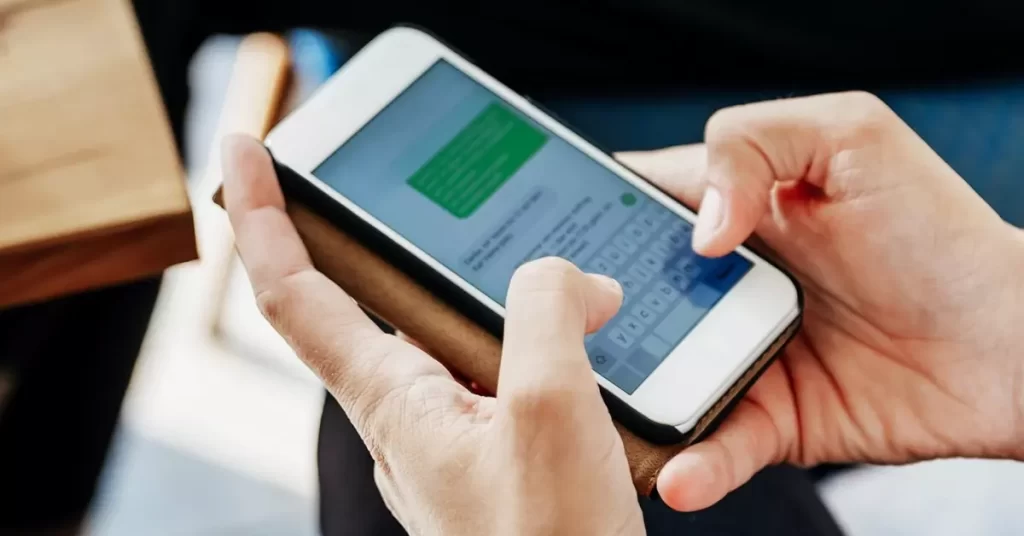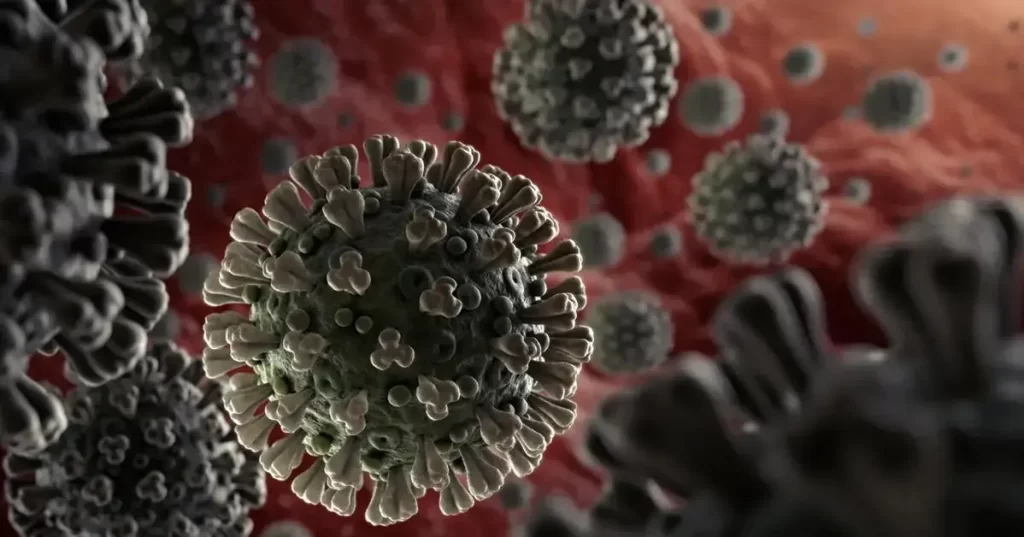Recover Deleted iPhone Text Messages Through Easy Solution!
In the ever-evolving landscape of smartphones, these handheld devices have transformed into our indispensable lifelines, facilitating seamless connections in myriad ways. From the early days of voice calls to the current era of immersive video calls, the evolution has been staggering. Text messaging, once bound by character limits, has transcended boundaries.
Now, messages are not mere words; they are vibrant expressions, adorned with emojis, crafted in one’s handwriting, or even left unsent, hanging in the digital realm. Despite these advancements, the act of deletion remains seemingly final, casting away digital snippets into the abyss of ir-retrievability. Yet, in the intricate tapestry of iPhone software, there exists a digital purgatory—a folder where discarded items linger, slowly fading over the span of 30 days. This sanctuary is particularly dedicated to text messages, offering a glimmer of hope to those who have mistakenly bid farewell to their digital musings.
The question lingers: how does one resurrect these lost fragments of conversation from the clutches of deletion? Fear not, for there are pathways, subtle yet crucial, that navigate through the intricacies of iPhone functionality, leading back to these seemingly lost conversations.
Method 1: The Enigmatic Realm of Recently Deleted
Within the depths of your iPhone lies a concealed trove known as “Recently Deleted.” To access this clandestine archive, embark on a journey through your text messages. Here, a simple tap and hold on the ‘Edit’ button, nestled in the upper left corner, unveil the gateway to salvation. As the drop down menu gracefully unfurls, your destination awaits: ‘Show Recently Deleted.’ With a touch, you transcend the realms of deletion, finding solace amidst the remnants of your past conversations.
Method 2: Message Filtering — A Digital Alchemy
The art of recovery extends beyond mere taps and holds; it delves into the realm of filters. Within the sacred halls of your iPhone’s Settings, a section dedicated to Messages emerges. Here, amidst the digital tapestry, lies the elusive ‘Filter Unknown Senders’ toggle. Activate this feature, and a cascade of possibilities unfolds. Behold, the ‘Filters’ option in the upper left corner, revealing the coveted ‘Recently Deleted.’ With a touch, you traverse the sands of time, encountering messages discarded within the last 30 days. Each message, a whisper from the past, awaits your judgment. To recover or to banish forever—the choice is yours.
Method 3: Beyond the Horizon — Seeking in Connected Devices
The story doesn’t end within the confines of your iPhone. If you possess an arsenal of Apple devices — an iPad, a computer — linked harmoniously to your account, hope resonates within their digital confines. Messages, thought lost, may find refuge within the inbox of these kindred devices. The tale of your conversations extends beyond the limits of a single gadget, traversing the vast expanse of your Apple ecosystem.
Message History: A Double-Edged Sword
Yet, within this digital utopia lies a double-edged sword — the weight of history. Every text, GIF, emoji, and video, sent and received, etches its presence on your device, consuming precious storage. The conundrum arises when this digital hoard jeopardizes your device’s capacity, hindering your ability to capture new memories or install crucial software updates. The remedy lies in the iPhone’s innate wisdom. It offers an automatic purge, a mechanism that rids your device of archaic messages, preserving your storage for what truly matters.
To navigate this delicate balance, your iPhone bestows upon you the power to dictate the lifespan of your messages. Buried within the cryptic corridors of ‘Settings’ and ‘Messages,’ lies the enigmatic ‘Message History.’ Here, the duration of your messages’ existence lies at your fingertips. ‘Keep Messages’ beckons, offering you the choice: 30 days, a year, or eternity. Your device obeys, liberating your storage from the shackles of the past, ensuring your iPhone remains a vessel of seamless communication.
As the digital realm continues to evolve, so does our understanding of its nuances. Within the intricacies of iPhone functionality lies a world of potential, where deleted messages are not merely lost but are waiting to be found. Armed with knowledge and the right accessories, your iPhone experience transcends the ordinary, ushering you into a realm where every connection is vibrant, every conversation eternal, and every moment, unforgettable.